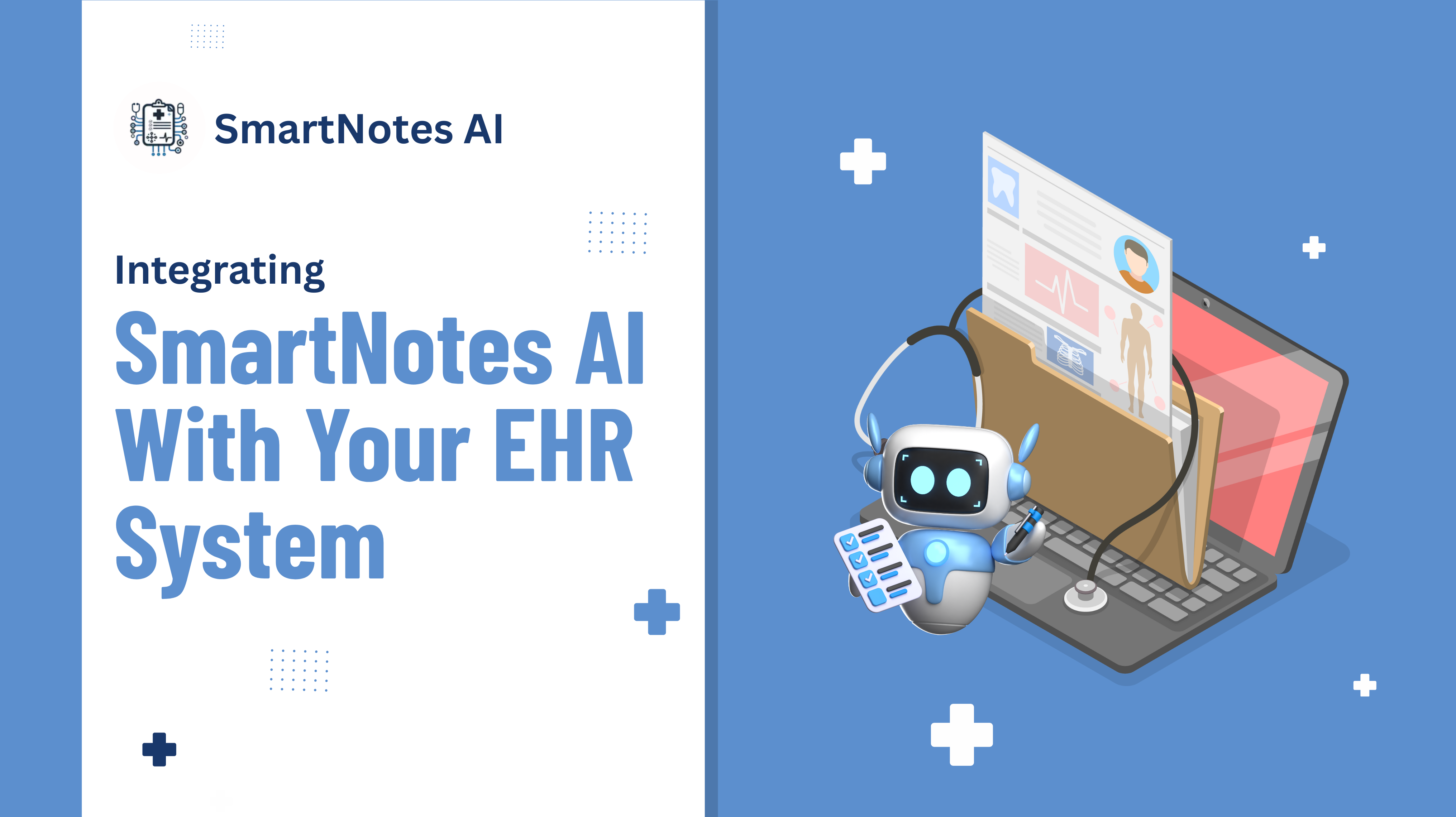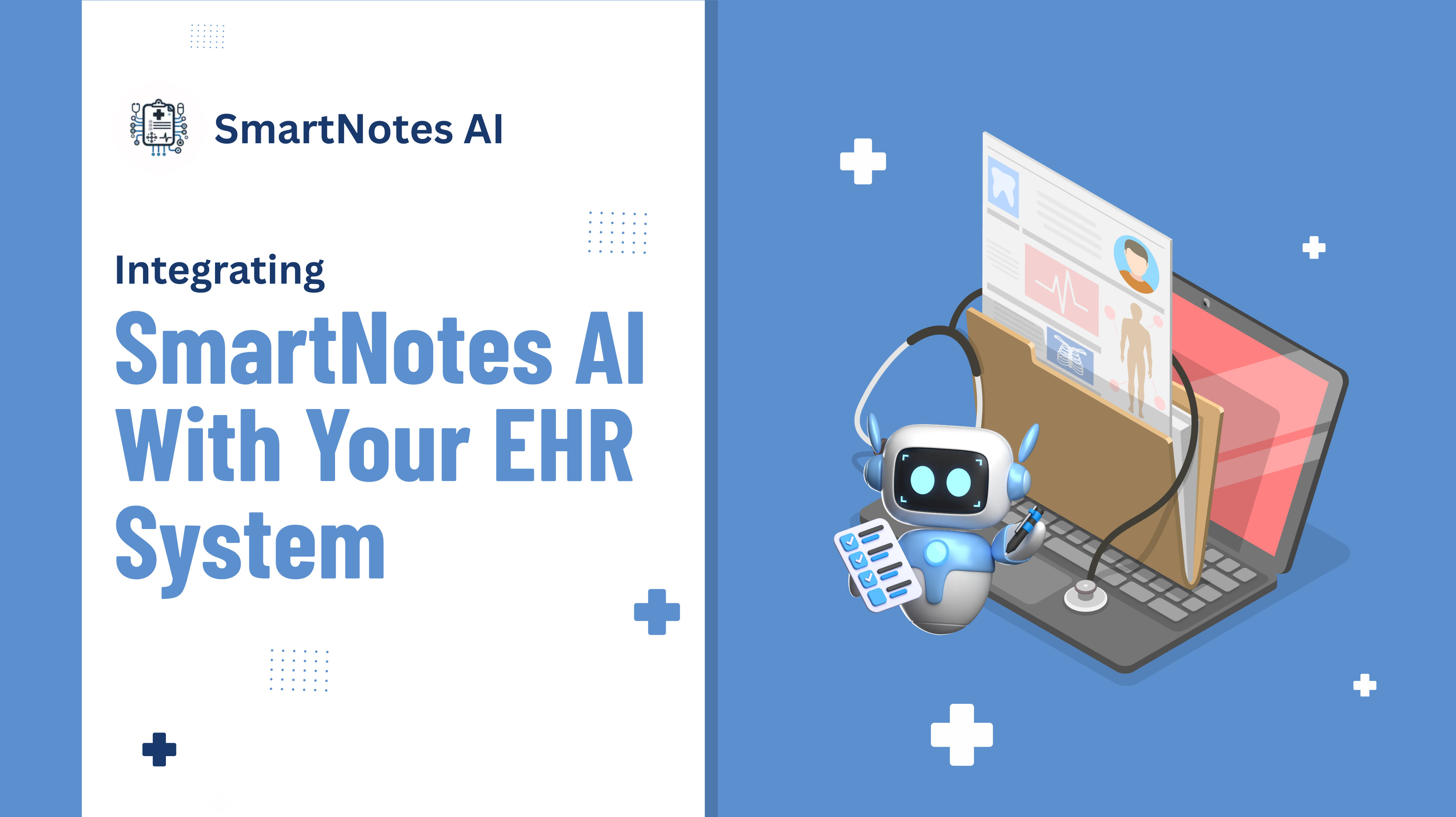
Step-by-Step Guide to Integrating SmartNotes AI with Your EHR System
Learn how to seamlessly integrate SmartNotes AI with your Electronic Health Record system to revolutionize clinical workflows and enhance patient care.

Why Integrate SmartNotes AI with Your EHR?
Efficient and accurate documentation is paramount in the advanced and evolving healthcare industry. Integrating SmartNotes AI with your Electronic Health Record (EHR) system can revolutionize your clinical workflows, reduce administrative burdens, and enhance patient care.
Key Benefits
- Automated Clinical Documentation: SmartNotes AI leverages advanced natural language processing (NLP) to transcribe and structure patient interactions in real-time
- Enhanced Electronic Health Record Management: Ensures consistency and accuracy across patient records
- Improved Workflow Efficiency: Reduces manual documentation, allowing clinicians to focus on patient care
- Time Savings: Transforms hours of note-taking into minutes, reducing after-hours work
Pre-Integration Checklist
To ensure smooth workflow integration solutions, consider these preparatory steps:
1. Assess Your Current EHR System
- Identify your EHR platform (e.g., Epic, Cerner, AthenaHealth)
- Determine API availability (preferably FHIR-compliant)
2. Engage Stakeholders
- Involve clinicians, IT staff, and administrative personnel
- Gather requirements and address concerns
3. Consult EHR Integration Experts
- Collaborate with integration consultants
- Ensure compliance with healthcare regulations
4. Evaluate Infrastructure
- Ensure network can support real-time data processing
- Verify system compatibility
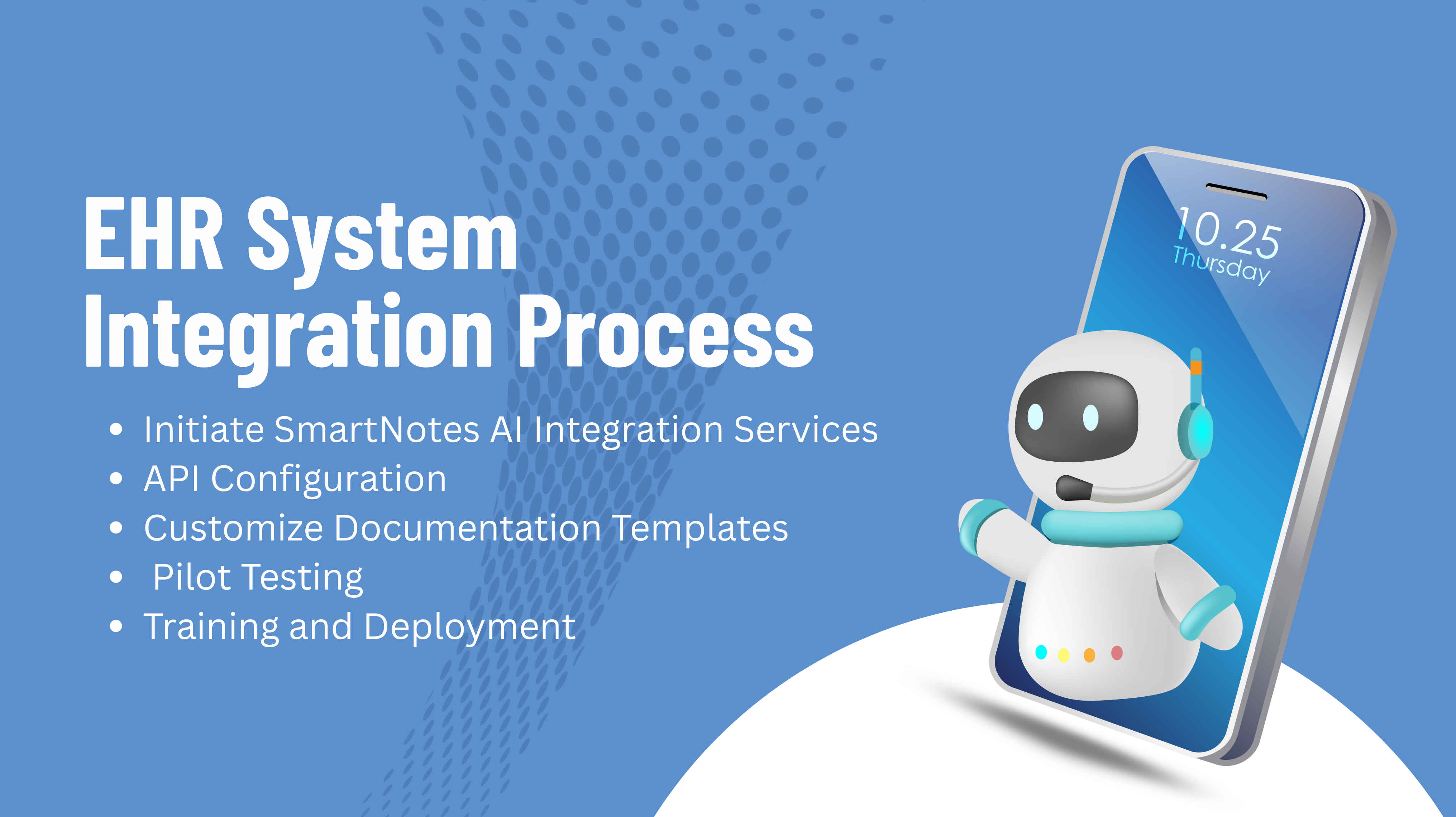
EHR System Integration Process
Follow these steps for a successful integration:
1. Initiate SmartNotes AI Integration Services
- Contact SmartNotes AI to discuss specific needs
- Receive tailored integration services
- Begin setup and customization process
2. API Configuration
- Establish secure API connections
- Configure data exchange protocols
- Ensure sound communication between systems
3. Customize Documentation Templates
- Align with existing documentation standards
- Define specialty-specific templates
- Incorporate standardized terminologies
4. Pilot Testing
- Test in controlled environment
- Gather clinician feedback
- Make necessary adjustments
5. Training and Deployment
- Conduct comprehensive training sessions
- Ensure user familiarity
- Proceed with full-scale deployment
Post-Integration Optimization
After successful integration, focus on:
1. Monitor Performance Metrics
- Track documentation time
- Measure error rates
- Assess user satisfaction
2. Continuous Improvement
- Update templates regularly
- Refine workflows based on feedback
- Adapt to evolving clinical practices
3. Explore Advanced Features
- Utilize analytics capabilities
- Gain insights into patient outcomes
- Optimize clinical workflows
Common Challenges and Solutions
Addressing potential integration challenges:
1. Data Privacy Concerns
- Implement robust security protocols
- Ensure HIPAA compliance
- Conduct regular security audits
2. Resistance to Change
- Provide transparent communication
- Demonstrate system benefits
- Share success stories
- Engage end-users early
3. Technical Hurdles
- Partner with experienced consultants
- Identify potential problems early
- Ensure system compatibility
- Streamline integration process
The Future of Integrated Healthcare Documentation
Integrating SmartNotes AI with your EHR system represents a forward-thinking approach to modernizing healthcare practice. This transformation:
- Reduces administrative burdens
- Streamlines electronic health record management
- Enhances workflow efficiency
- Allows clinicians to focus on patient care
By adopting this innovative solution, healthcare providers can achieve better outcomes while maintaining comprehensive, accurate clinical records. The future of healthcare documentation is here, and it's powered by seamless integration between AI and EHR systems.